Windows 10 Update Error Encountered 0x80070643 Without Reinstall It / Reset After Restarting PC 2024
Alright, let's take a look at how to fix the Windows 10 update not working error. Let's give some encouragement. Let's take a look. There are 8 steps in just a few minutes.
1. Use the "reagentc /info" command and press Enter to display the current configuration of the Windows recovery environment.
2. Use the "reagentc /disable" command and press Enter to disable the Windows RE image used. The work is now mapped to the online image.
3. We will troubleshoot the recovery partition: Use the Diskpart command Press Enter to run After this, type the command "select disk 0" Type the command "list part" Press Enter to display the disk partition capacity.
4. In the alternative solution, disk partitions are called "primary": Type the command "sel part [0-9]". Press Enter on the keyboard. After this Type the command "shrink required=250 minimum=250" as before. Press Enter to shrink the local disk partition.
5. Fix the recovery disk partition problem by doing the same thing: Type the command "delete partition override." Press Enter to remove the override partition.
Type the command "CREATE PARTITION PRIMARY ID=de94bba4-06d1-4d40-a16a-bfd50179d6ac" next to "GPT ATTRIBUTES =0x8000000000000001". Press Enter. After that, format FS-NTFS by typing the command FORMAT QUICK FS=NTFS LABEL=WINDOWS RE TOOLS. Press Enter to wait until 100% complete.
6. Close Diskpart. Type exit Press Enter when finished. Type the command "reagentc /enable" to enable the Windows RE image. When finished, close the command program.
7. Now we will move and resize disk partition for drive letter C:\ with the help of Minitool software. You can also download it by visiting the website.
8. Restart your computer. after the last step Expand the partition named "Windows RE" when the process is complete.
You can still update windows 10 normally, no more problems.
Or if there are any steps that can't be done, you can search Google and type: "Windows 10 Update Error Encountered Problem" for more information.
This tutorial is an example for resolving the Windows Update Error Encountered problem.
Note: If it is possible that You can actually do the steps. Or not well Please click the image link above for a Windows 10 update troubleshooting tutorial in your YouTube video.
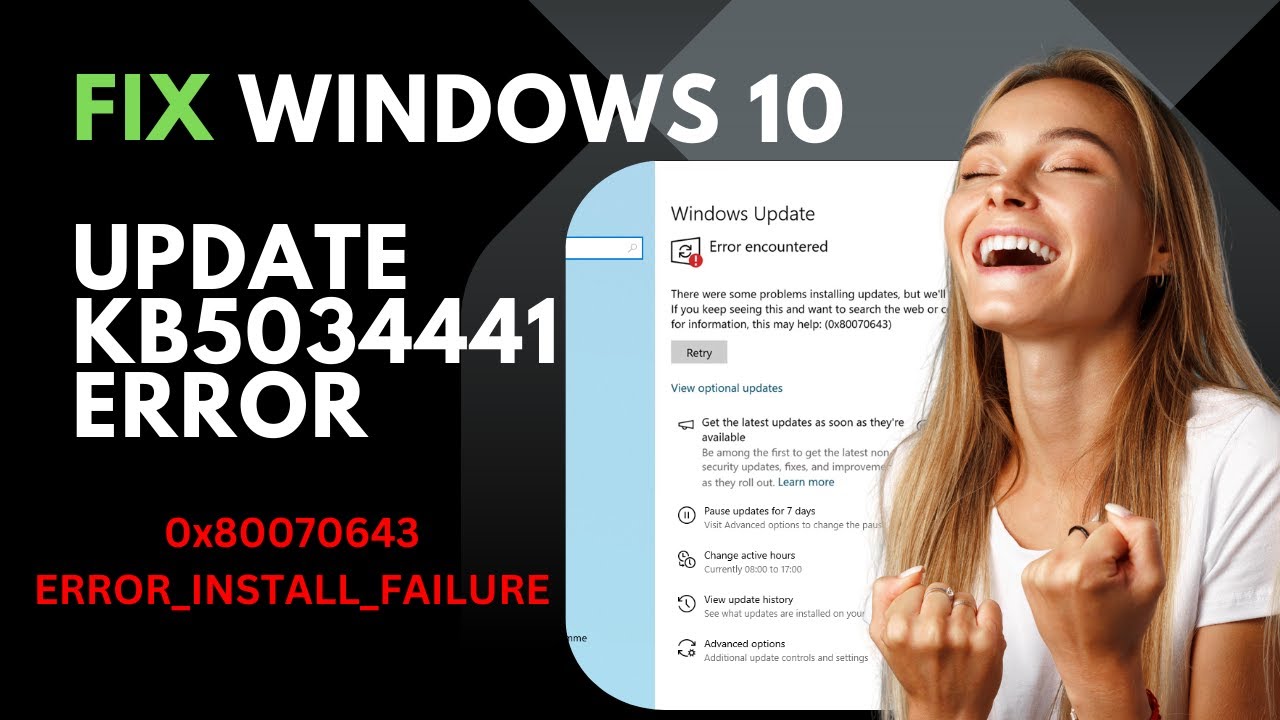

Comments
Post a Comment