Files in USB flash drive are broken or directories are broken or unreadable: How to repair them using the commands in this tutorial in 2024 (Windows)
How to recover files in a broken or unreadable directory using this command of yours, how do I do it?
Without having to install a program in Windows to make your files good and not deteriorated, you can repair them using the command below. There it is, do you understand it yet?
File or Directory Repair: Files in a directory are broken and unreadable. Below are the commands used in Windows:
1. Repair files and directories only, including checking for damaged or unreadable files:
cmd.exe /c chkdsk /f [drive letter]
To run Command Prompt in Windows, run it as Administrator. By right-clicking your mouse first (recommended).
2. Full file and directory repair, including repairing worn-out or long-term disks that store your data:
cmd.exe /c chkdsk /f /r /x [drive letter]
To run Command Prompt in Windows, run it as Administrator. By right-clicking your mouse first (recommended).
where you choose your disk
Then, Enter on the key to repair files and directories.
Repairing files and directories, it can take a very long time to detect damaged or unreadable files when clicking to view a folder results in errors or unreadable files. This method fixes the inability to open a folder or file because it has been corrupted or has expired.
It must depend on the capacity of the disk in use.
Can't format the disk, can't erase the disk capacity because the disk is worn out, what should I do before installing more Windows?
Fixed an issue where Windows could not install on an aging disk because it encountered a disk type error. I can format or clean the disk but it doesn't work because the disk is damaged or unreadable, what should I do?
1. On the Windows Setup installation page, press Shift + F10 on the command key in default temporary user mode.
2. In the command prompt, type chkdsk /f [drive letter] or chkdsk /f /r /x [drive letter] to repair one of the disks.
3. When finished, type the next command: type diskpart
4. Select a disk in diskpart: Type the command "list disk" and then type "select disk" followed by the number of the disk you selected for the capacity.
5. With the disk selected, type the "clean" command to wipe the entire disk including the created partitions.
If you are unsuccessful to wipe the disk because it is damaged or unreadable, please swap a new available disk on your computer to complete the steps.
6. When finished, type the command "exit" to close the window in Windows.
7. Then, install Windows and try creating a partition to see if there might be a broken or unreadable disk error? If it is or not, you can try again but if it doesn't work. Please contact your computer technician for information on aging disk life. (where old disks have been stored for years)
8. Can install Windows but fails with old disk that is worn out and unreadable. Most common problem: Swapping out a new disk on the computer device you are using. Then reinstall Windows and try again from the beginning.
Finished
The file can be recovered but cannot be viewed, what do I need to do to get it back?
To recover files, run Windows PE with your flash drive inserted to boot by modifying the boot BIOS setup on the computer device.
Finished recovering deleted files in Windows PE, check to see if the files are deteriorated or unreadable? Look under the article title and below the instructions.
File worked, finished.
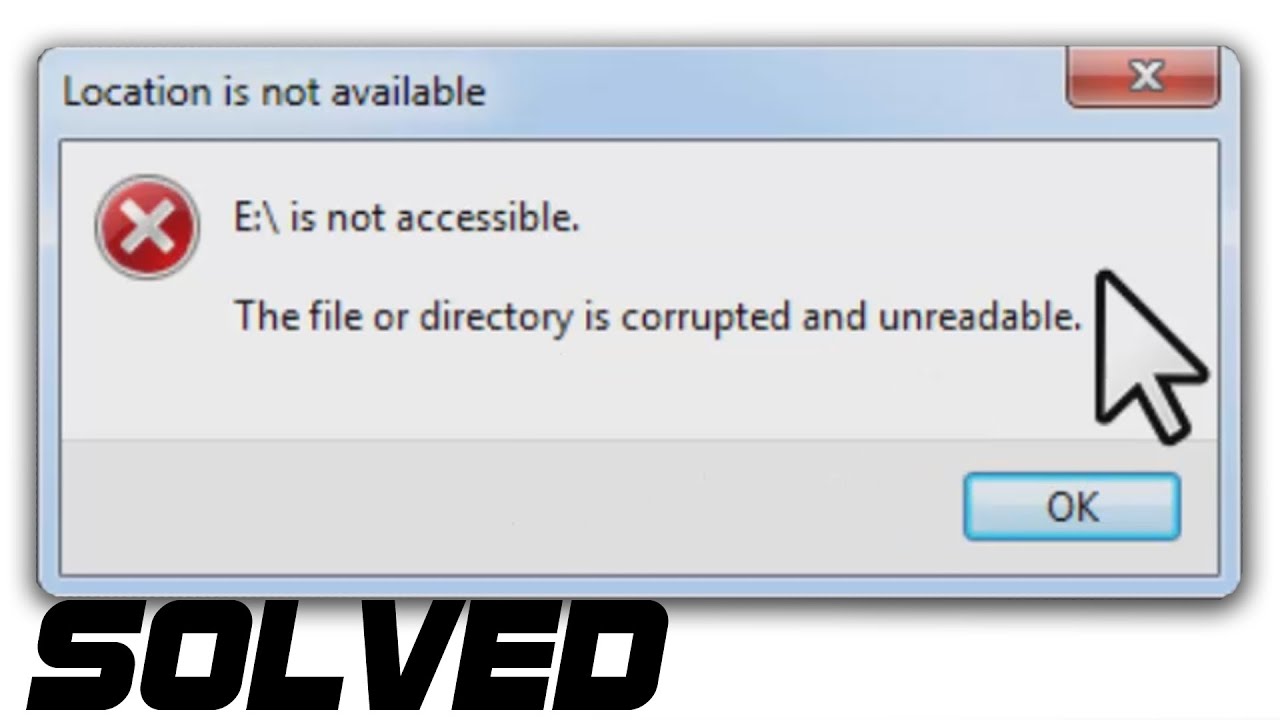


Comments
Post a Comment