How to fix "note: the device allows only one administrator to login at the same time, please try again later." on TP-Link WR841N router. What should I do to fix this problem?
Let's see how to fix it:
1. To access the router management web on the device you are using, type in 192.168.0.1. If it is a custom IP address, type the number before the dot and visit the website. Note: You should not need to access tplinkwifi.net.
2. Login to TP-Link router management web, enter the admin username and password. Done, see that it gives an error. But the admin password is correct and the router cannot be managed. How to fix it? Let's see.
Problem 1: Wait for a while, it may take another 5-10 minutes exactly. Until then, you will be able to manage the TP-Link router. But you are the only one who has logged into the router.
Problem 2: I can log in to TP-Link router, but it doesn't show all connection status. The admin password is correct, but it doesn't show all connection status. What should I do?
If possible (Problem 2): Please make sure the IP address can access the TP-Link router management web.
Problem 3: The administrator password to access the TP-Link router management web is correct. But the password is incorrect because I entered the password to enter the TP-Link router management by mistake. Or the router that affects the system has some problems.
Warning: Do not share WiFi passwords. Do not share WiFi router administrator passwords because we are not private, which will lead to fraud. Do not publish private password articles online.
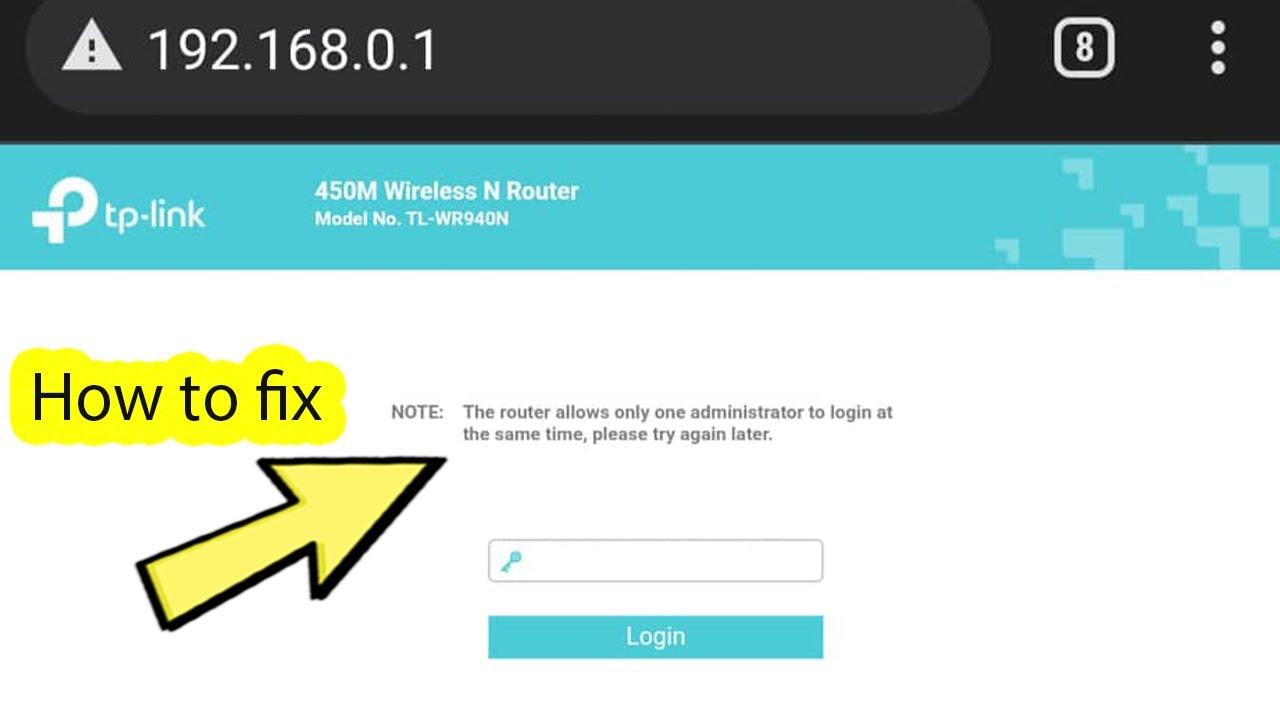

Comments
Post a Comment