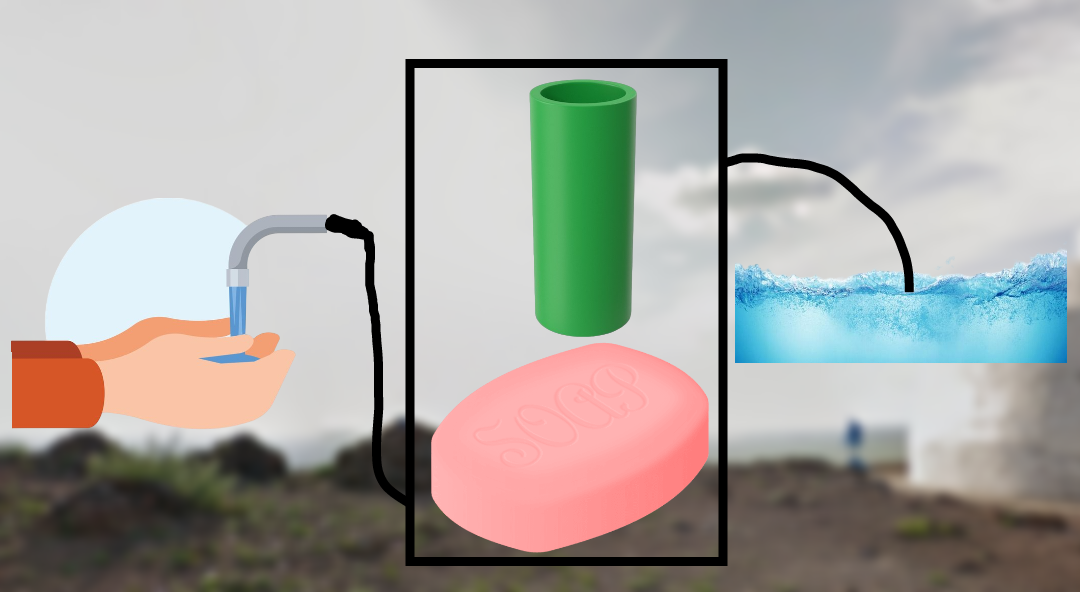[10 Steps] How to install DDoS Deflate from GitHub on Ubuntu helps us protect our home servers.
If you have an old laptop with the battery removed for safety reasons, you can use it as a home server that's plugged in all the time. Compatibility: DDoS Deflate (GitHub) is not compatible with Pi-Hole. Squid Proxy must be configured to enable internet sharing using an HTTP proxy, thus filtering DDoS attacks and blocking ads simultaneously. If there are no DDoS attacks and you want to minimize the risk, we recommend installing ClamAV (Antivirus) on your Ubuntu or Debian (GNOME) Desktop. How to install: sudo apt install clamav clamav-daemon Enable automatic virus updates upon boot: sudo systemctl enable clamav-freshclam --now The Domain Name System (DNS) handles the transmission of incoming internet data, but it does not use the internet in a proxy system. To install or extract the DDoS Deflate file from GitHub on Ubuntu , the following features must be installed to be used: 1. APT package update and upgrade: apt update && apt upgrade -y Keep your operating system update...